Install All Selenium WebDrivers with One Command
Did you ever want to install or upgrade all Selenium WebDrivers using one line commmand? On windows you can do it with a Chocolately.Chocolatey is a package manager for windows and yummy way to software installation.
Firstly , you need to install chocolately.To do it , open command prompt as an administrator then write this lines.
1 | @"%SystemRoot%\System32\WindowsPowerShell\v1.0\powershell.exe" -NoProfile -InputFormat None -ExecutionPolicy Bypass -Command "iex ((New-Object System.Net.WebClient).DownloadString('https://chocolatey.org/install.ps1'))" && SET "PATH=%PATH%;%ALLUSERSPROFILE%\chocolatey\bin" |
If installation is success , now you can install drivers
1 | choco install selenium-all-drivers |
List of installed Web Drivers
- selenium-opera-driver
- selenium-ie-driver
- selenium-edge-driver
- selenium-all-drivers
- selenium-gecko-driver
- selenium-chrome-driver
All Selenium Web Drivers will be installed on under “C:\tools\selenium” directory.Don’t forget to add this path as “System Environments Variable”
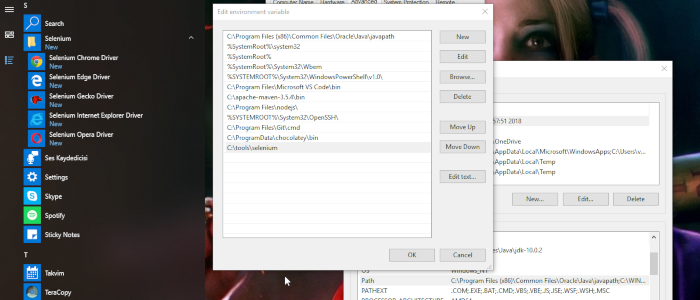
Upgrade
Upgrading is similar to installation , just change the install variable as upgrade.
1 | choco upgrade selenium-all-drivers |